The ULTIMATE question: Apple or Windows laptop?
The question that crosses every students’ mind when it comes to buying a new laptop is what brand do I go for? Do I spend my student loan on a MacBook or go for something cheaper?
It is a known fact that students have a limited amount of money so when having to fork out hundreds of pounds for a new piece of technology, essential or not, it’s enough to make you cry. Then when you throw Apple’s prices into the mix, decisions start to become difficult.
Price
Apple are known for being one of the more expensive technology brands on the market so it really is essential for you to ask yourself ‘will I take full advantage of all the services an Apple laptop has to offer?’ Priced at £749 for the cheapest laptop (Apple MacBook Air) this can be seen as an expensive option. However being a university student means that you will have a discount which could be up to a whopping 20% – now that could be a substantial saving if Mac is the way you wish to go!

Whereas if you would rather have the money in the bank, you can pick up a windows laptop for as little as £200 meaning you could almost buy four for the price of one Apple laptop! According to PC Advisor, the best budget laptop of 2015/16 is Asus X555LA-XX290H. Priced at £300 this can be seen as very reasonable for a student laptop. However you must consider whether or not a cheaper priced laptop will meet your needs. Which leads us to…
Purpose
Are you a gaming geek? Constantly sat at your PC editing your latest vlog? Or simply using your laptop for study related purposes? The more you are going to use your laptop, the more you need to look into the performance of the product.

One thing we must draw your attention to is the fact that the new Apple laptops don’t have a DVD player, making the laptop effectively lighter but what if you want to watch DVDs? This is something that would also be the case if you were to buy a laptop that doubled up as a tablet. Although the modern day argument would be who even watches DVDs anymore when you have streaming services such as Netflix.
Battery Life
One of the most essential purposes of a laptop is to be able to last without constantly having to charge it. We’ve all been there when you’re midway through a cramming session and your laptop just dies without warning due to lack of charge. With Apple offering a minimum of up to 9 hours wireless web browsing, up to 10 hours of iTunes movie playback for their lowest spec laptop, you really can’t complain about that. This shows you really are getting what you pay for.
In comparison to the Asus laptop mentioned above the average estimated battery life is 5 hours. Now that is almost half of the Mac, something to definitely consider. On the market today you can pick up laptops that double up as tablets which have up to 13 hours in laptop mode, up to 7 hours in tablet mode. Think about that… this could power your Netflix day from the moment you wake up to the point you go to sleep. Endless possibilities!
Storage
Storage might not be one of your first thoughts but is definitely an important one to consider! We’ve all been there when we’ve used up all the storage on our mobile phones, having to delete picture after picture just to download the latest song. Apple’s cheapest MacBook Air offers up to 512GB flash storage, the more expensive version you go for the more storage that you get. This will be the same for any brand of the laptop, the more expensive the more storage. A typical budget laptop can have as little of 16GB so this is something you must definitely look into.

Size and Weight
One key thing to consider is not only the size of the laptop you will be buying, but also the weight. You will more than likely be transporting your laptop to and from university so make sure you don’t purchase the largest, heaviest laptop available. The tablet style laptops are definitely a good option for weight and size as they are easy to carry. Similarly the MacBook Air is also a good option as it weighs only 1.08kg (2.38lbs) – now that is light.
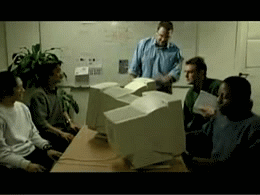
At the end of the day it may just come down to your personal preferences and whether or not you prefer using Windows software to Macs. Make sure you do carefully weigh up all the options and come to a rational decision based on your needs.
If you are not in the position to purchase a laptop, at CU Coventry we have a number of laptops available for loan from the Library and Learning Services. Please be aware there is a limited number available and this works on a first come first served basis.
